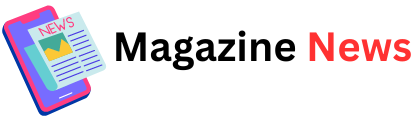Animated PNG (APNG) files are gaining traction in the digital realm, competing head-to-head with the more traditional GIF format. They combine the compact, versatile qualities of traditional PNG files with animation, offering a modern, high-quality alternative to GIFs. But what exactly are animated png, and why should businesses, marketers, or content creators consider incorporating them into their work?
This blog explores the benefits of APNG files, their basic creation method, and how they can add value to your digital assets.
What Are Animated PNG Files?
An animated PNG file is an extension of the popular PNG format that supports motion. Unlike traditional PNGs, which are static, APNGs allow for animations similar to GIFs. However, APNGs stand out due to their superior quality, alpha transparency support, and smaller file sizes. These qualities make them particularly useful for creating eye-catching elements in marketing materials, websites, or apps.
The APNG format maintains backward compatibility with standard PNG viewers. That means if a program or platform doesn’t support animation, the file will automatically display as a static PNG instead.
Now that you know what APNGs are, let’s explore their benefits.
Key Benefits of APNG Files
When comparing APNGs to standard GIFs or other animation formats, several advantages set them apart:
1. Higher Quality Visuals
APNGs boast 24-bit color and 8-bit transparency, providing crisp, vibrant animations unmatched by the 8-bit limitation of GIFs. If your marketing material requires detailed, high-quality visuals, APNGs are the way to go.
2. Smaller File Sizes
One of APNG’s standout features is its efficiency in compressing animation data. This results in smaller file sizes without compromising quality, ensuring faster load times for websites and improved overall performance.
3. Transparency Support
Unlike GIFs, APNGs fully support alpha transparency. This means you can integrate animated elements seamlessly into designs without clunky, opaque backgrounds detracting from the aesthetic.
4. Backwards Compatibility
As mentioned, APNGs are compatible with devices and browsers that only support standard PNGs. If the animation isn’t supported, the file will simply act as a static image, ensuring a relatively smooth user experience.
5. Enhanced User Engagement
With smooth, high-quality animations, APNGs can capture user attention far more effectively than static images or grainy GIFs. For marketers, this can translate to “thumb-stopping” moments in social media ads, website designs, or app interfaces.
How to Create Animated PNG Files
Creating an APNG file is relatively simple, even for beginners exploring animation format options. Here’s a basic overview:
Step 1. Design Frames
Start by designing the individual frames of your animation. These frames are essentially multiple layers or images that represent different stages of the animation sequence. Use software like Photoshop or GIMP to create crisp, aesthetically pleasing frames.
Step 2. Combine Frames
Once your frames are ready, you need to assemble them. Tools like EZgif (an online APNG maker) or software such as APNG Assembler allow you to easily combine your frames into an animated file.
Step 3. Export as APNG
Choose “APNG” as your export format during the saving process. Make sure to optimize the file to ensure smooth animation and minimal file size. Several tools will provide preview options, letting you tweak settings (like frame duration) until satisfied.
Step 4. Test and Implement
Before sharing or uploading your APNG, test how it behaves across various platforms to ensure compatibility and smooth playback. When satisfied, incorporate it into your desired content—be it a website, email campaign, or app feature.